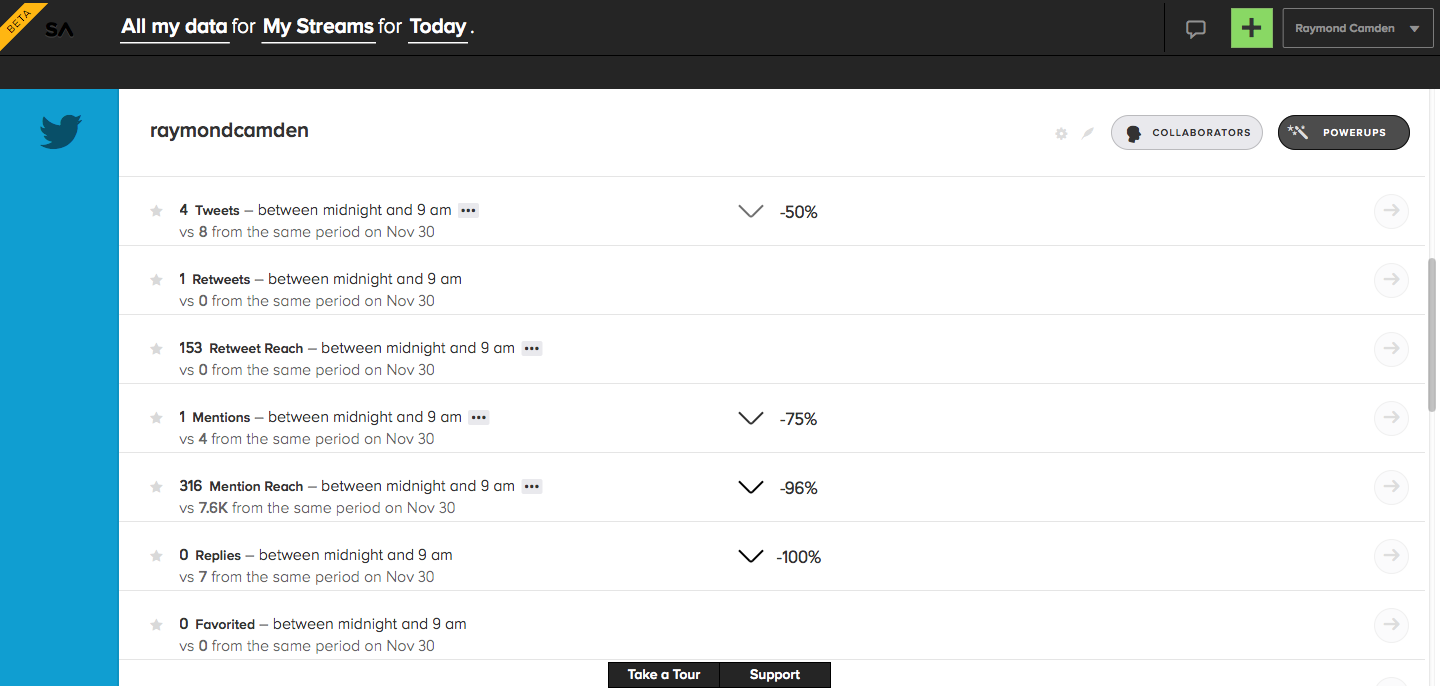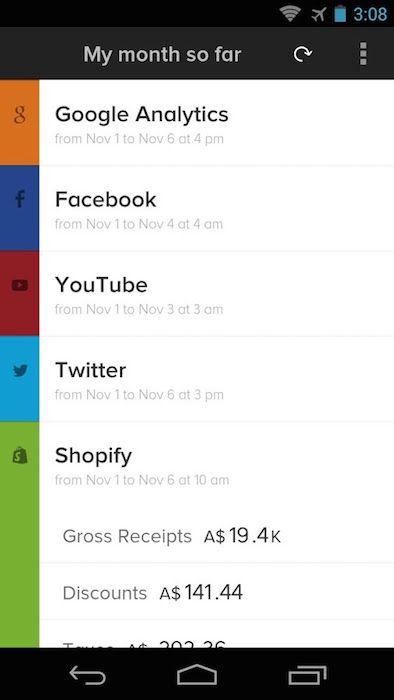For a few months now I've been using SumAll as a "stat aggregator" and I thought I'd share my experiences with it. I'm not necessarily super-involved with my "brand" (yes, I just threw up a little saying that), but I do care about how my web site performs and I like to have a basic idea of how much reach I have to the audience I care about. I've built an aggregator for Google Analytics before (Proof of Concept – Dashboard for Google Analytics) but that only handles web traffic.
SumAll, a free service (with paid upgrades), works by connecting you to a variety of services. Everything from the expected stuff for social media and web (Google Analytics, Facebook, Twitter, etc) to the more personal (FitBit, RunKeeper, even banks).
I'm not sure how often they add new sources, but I can say that I was just surprised by how many I saw. It definitely seems to be a lot more compared to when I first signed up. Each source can be added to one or more groups so you could organize your data as you see fit.
After you've added a source (or multiple sources), SumAll will begin importing your data. How long it takes to prepare that data varies. This morning I added Google Analytics (why did I just recently do that - I'll explain below) and it took about twenty minutes before it was ready. On the flip side, I just added RunKeeper and it reported the data pretty much immediately.
SumAll has a beautiful design. It summarizes source data in a very slim, very focused manner. It provides a quick way to switch date filters (today, this week, this month, or custom) and is just a pleasure to use. Here are a few random examples from my own stats.
First - my Google Analytics:
And here is Google Plus and YouTube. YouTube was - in particular - a revelation for me. I tried to make more use of YouTube (and Google Hangouts) this year and while I didn't achieve as much as I wanted, I was surprised by how many views my YouTube videos were getting. I'm no Gangnam Style, but what I saw was enough to convince me to ensure I keep up the effort in 2015. To be clear, this is not anything I couldn't have found out myself, but having it aggregated directly in SumAll was incredibly helpful.
Each stat (well I assume most stats) also has a detail view and a chart display as well. Here is the detail from my blog's Page View stats (and it was a rough week for me as you can tell by the downturn):
And here is the chart view. Note that there seems to be a rendering issue with the chart being a bit off screen in Firefox. I just tested in Chrome and it was perfect, so I'll be filing a bug report on this.
On top of simply adding sources to your SumAll dashboard, there are a number of "Power Ups" as well.
These power ups (again, some free, some paid) provide additional functionality on top of just stat aggregation. For a while now (and you know this if you follow me) I've used the "Performance Tweet" that summarizes how I've done on Twitter over the past week with an auto tweet. Another example (included at the paid level), is "Always Aware", which provides alerts when certain thresholds aren't made. For example, if you want to ensure you always tweet a certain amount every day, the power up can warn you if you haven't hit that threshold. I'm using the "Email Digests" power up to get an email report every week. (Sometimes I forget to go directly to the SumAll site.)
You can also download mobile apps for SumAll for both Android and iOS. I had difficulty with the iOS version. To log on to the mobile app you have to use a "real" password for SumAll. I had originally logged in via my Twitter account but that isn't sufficient for mobile access. That is not made clear and I just assumed the iOS app was broken. I randomly discovered a note about this on the SumAll Account page so I got lucky. I've already reached out to their support (and again, more on that in a bit) about making this more clear. I tried again with the Android app (after adding a real password on SumAll.com) and it worked great. I really like the mobile app. You can't add any sources there, which is fine, but it is a great "viewer" for what you've set up. Here are two screen shots I stole from Google Play:
Overall, for a free service, SumAll kicks butt. I love it. But it isn't perfect. I've been trying to add Google Analytics support since I first signed up, but it has been broken until I tested this morning. I'm not sure why it took so long to get corrected, and as I've paid them nothing, I can't really complain too much (grin), but I'm happy it finally got corrected. I still run into odd bugs as I use the service and sometimes the site is down (of course, so is this site), so it has the feel of a new service still getting the kinks out.
About the "Premium" level, I had some difficulty in finding out what the actual cost is. I went to a power up that was marked premium only, clicked add, and saw: "First report at $19 a month." I'm not sure if that is per premium plugin or over all. I looked around a FAQ and couldn't find one. I went into the Support area, searched for cost, and found this: SumAll Cost:
SumAll offers two types of accounts, Basic (free) and Premium ($9/month). With SumAll Premium, you get all the great features of SumAll Basic plus your own personal SumAll expert, alerts across your datasets, and priority access to new features. You can check it out at sumall.com/premium.
I'm not sure how that meshes with the plug in cost. Maybe there are multiple things you can pay for? To be clear, I think this is totally fair. What I get for free is really darn good and I can definitely see the additional costs being worth the money for people, but it is pretty confusing now and needs to be made more clear what you can pay for - especially if the company actually wants to make money (which I assume they do!).
So what do you think? If you check it out - please share your thoughts in the comments below. If you are an existing user, I'd love to hear your opinions as well.
Edit on December 8: The folks at SumAll reached out to me today to thank me for my review. They also made note of the issues I ran into. As a show of thanks, they shared a Twitter report for my account. This is one of the things the premium level gets you and I have to say it is really well done. As there wasn't anything private in it I asked if they minded me sharing and they said no problem: Raymond Camden Report