Fixing "Browser Has Stopped" Errors in the Android Simulator
Before I begin, I want to point out that I encountered this issue both in the "regular" Android simulator (which I don't recommend) and in Genymotion (which I strongly recommend). The fix came courtesy of Julien Bolard, an employee of Genymotion. I'm just blogging it to help spread the word in case others run into the issue as well.
So - have you ever tried saving an image from the browser in Genymotion or the Android simulator? First you find your picture:

Then you long tap to bring up the context menu:

You select the save option, and then boom!
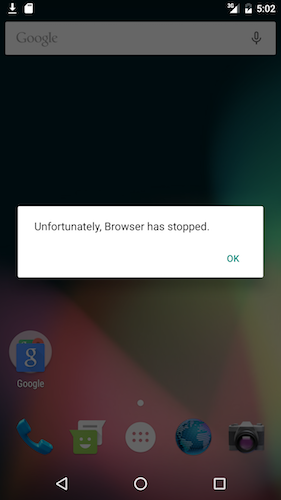
Oops. So what's the issue? The browser simply doesn't have permission to use your (simulated) device storage and instead of simply prompting you for permission, it craps the bed.
So - go into settings, apps, select Browser, and then permissions. Then simply enable "Storage" and you should be good to go.
