Quick Hack for Reveal.js Presentations

I go back and forth between creating presentations in PowerPoint and Reveal.js. Both have features I really like a lot, but as I'm primarily talking about web development, I tend to prefer Reveal.js as it isn't quite as jarring to go from slide to code/demonstration as it is when PowerPoint is displaying.
Like PowerPoint, Reveal.js has a "notes" feature that lets you add notes to individual slides. I use this a lot as I tend to write less text on my slide and rely on the fact that - hello - I'm talking and my slide should only support my talk, not be a replacement for the awesomeness that is my speaking ability. (I'm kidding by the way.)
In Reveal.js, slide notes are written in an aside tag that is hidden from view in the presentation. Here's a real example from the talk I just gave.
<section>
<h2>Demo</h2>
<p>
<a href="https://github.com/cfjedimaster/eleventy_algolia" target="_new">github.com/cfjedimaster/eleventy_algolia</a><br/>
<a href="https://eleventyalgolia.netlify.app/" target="_new">eleventyalgolia.netlify.app/</a>
</p>
<aside class="notes">
This is my particular solution using Netlify and algolia-indexing
go to eleventy_algolia
show that its a blog
.functions/deploy-succeeded
</aside>
</section>
Note that in the notes above, I used line breaks to seperate each "part" of my note. Mentally I read that as a timeline to go along with the current slide.
When giving a Reveal.js presentation, you can open up the speaker view in another window by just hitting the S key. Here's how that slide looks.

It may be a bit hard to see in the screen shot above, so here's another one focused on the lower right side panel:

Notice what happened? My notes are all on one line. If you think about it, that makes sense. Reveal.js is HTML based and while I treated the notes area like I would have in PowerPoint, it's still HTML, which means a line break is meaningless outside a pre tag.
I could easily fix that by adding some br tags, but honestly, when I'm in the "flow" of working on a good presentation, I don't want to have to worry about that. That's one thing PowerPoint does really well - as a slide authoring environment it's incredible.
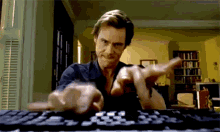
Since I knew I couldn't rely on me remembering to include proper HTML, I turned to the solution every developer turns to when they want to break"enhance" HTML - JavaScript! I added this quick snippet right before I initialize Reveal.js:
let notes = document.querySelectorAll('aside.notes');
notes.forEach(n => {
let html = n.innerHTML;
html = html.trim().replace(/\n/g, '<br/>');
n.innerHTML = html;
});
This could be done in one line but I'm not currently doing a technical code test so why bother pretending. The result is a slighly better view:

There's probably a nicer way of doing this, but it works for me!
Photo by Alex Litvin on Unsplash