Testing the Netlify Cache Plugin with Eleventy

For months now I've been meaning to check out, and try, the Netlify Caching plugin. This plugin lets you cache resources between builds saving you time when doing builds. I didn't doubt it worked, but I needed to give it a try myself to see it in action. To test it out, I used Eleventy, but note that you can use any static site generator with the plugin. (It just won't be as cool.)
Demo Site
For my demo, I wanted to mimic something that would be have a slow process of some sort. I wanted to keep it simple though so I decided I'd just "fake" the slowness. For my made up process, I'm going to tell Eleventy to scan a directory of PDFs, and for each PDF, it's going to "process" them. That process could be running an extract API to get the contents of the PDF. It doesn't really matter as it's going to be fake.
To create this, I built a new Eleventy site (I'll share the repo at the end) and added _data/pdfs.js:
const fs = require('fs');
const sourceDir = './pdfs';
const cacheDir = './scanned_pdfs';
/*
Fake logic!
*/
async function parsePDF(f) {
return new Promise((resolve, reject) => {
setTimeout(() => {
resolve({
input:f,
made:new Date()
});
}, 5000);
});
}
module.exports = async () => {
console.log('running pdfs data file');
let files = fs.readdirSync(sourceDir);
let pdfs = [];
for(let i=0; i<files.length; i++) {
let f = files[i];
console.log('pdf source input', f);
let filenoext = f.replace(/\.pdf$/,'');
// do we have a cache for f?
let cached_file = cacheDir + `/${filenoext}.json`;
console.log('cached_file location', cached_file);
if(!fs.existsSync(cached_file)) {
console.log('The cached file does NOT exist. Getting my data.');
let parse = await parsePDF(f);
console.log('got my parsed pdf info ', parse);
fs.writeFileSync(cached_file, JSON.stringify(parse));
pdfs.push({
name:f,
data:parse
});
} else {
console.log('The cached file DOES exist.');
let data = JSON.parse(fs.readFileSync(cached_file, 'utf8'));
pdfs.push({
name:f,
data
});
}
};
return pdfs;
};
The data file begins by scanning a directory (sourceDir) for a list of PDFs. For each PDF, it needs to process them. It first checks if a cached file exists for the process (cached_file) and if not, executes my fake process. Note I'm using a setTimeout here to force the process to wait five seconds. When done, it stores the result.
The result is a set of data files that have the same name (except for extension) for each of my PDFs. The data is just the file name and a date stamp representing when it was created.
For my GitHub repository, I will not be committing the scanned results, that has to happen in production, but I did add a .gitkeep file to ensure the directory was in the repo.
Finally, I built a simple index.liquid file to render the results:
---
layout: main
---
<h1>Hello World</h1>
<p>
I was made {{ "now" | date: "%Y-%m-%d %H:%M" }}.
</p>
<h2>PDFs</h2>
<ul>
{% for pdf in pdfs %}
<li>filename, {{ pdf.name }}, parsed {{ pdf.data.made | date: "%Y-%m-%d %H:%M:%S" }}</li>
{% endfor %}
</ul>
You'll notice I output the time the file was created on top, this will be useful for comparison's sake once the cache is working. For each PDF I render the name and the time it's data was made.
Once I confirmed this was working locally, I deployed to Netlify. I did a few deploys and in general it averaged around a minute and fifteen seconds:
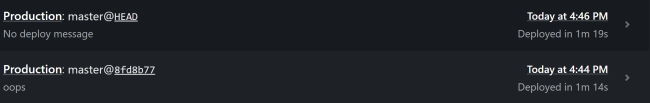
If I keep repeating the builds, the times don't change and if I look at the logs, you can see that the cached results from the fake process never exist:
4:45:28 PM: The cached file does NOT exist. Getting my data.
4:45:33 PM: got my parsed pdf info {
4:45:33 PM: input: 'a-midsummer-nights-dream_PDF_FolgerShakespeare.pdf',
4:45:33 PM: made: 2022-06-26T21:45:33.617Z
4:45:33 PM: }
4:45:33 PM: pdf source input alls-well-that-ends-well_PDF_FolgerShakespeare.pdf
4:45:33 PM: cached_file location ./scanned_pdfs/alls-well-that-ends-well_PDF_FolgerShakespeare.json
4:45:33 PM: The cached file does NOT exist. Getting my data.
4:45:38 PM: got my parsed pdf info {
4:45:38 PM: input: 'alls-well-that-ends-well_PDF_FolgerShakespeare.pdf',
4:45:38 PM: made: 2022-06-26T21:45:38.621Z
4:45:38 PM: }
Cache the Things!
Alright, now for the cool part. To get caching enabled, you need to do a grand total of two things. First, I "installed" the plugin via netlify.toml:
[[plugins]]
package = "netlify-plugin-cache"
[plugins.inputs]
# Optional (but highly recommended). Defaults to [".cache"].
paths = ["scanned_pdfs"]
The plugin defaults to a particular folder (.cache) but as you can see, I changed to match the cache directory my code was looking for.
The second step, and a crucial one, is to install the plugin locally so it shows up in your package.json:
npm i -D netlify-plugin-cache
Now - when I deployed the first time, it didn't show any improvement in caching because it needed to be setup, but the second and further builds showed a dramatic improvement (well, relatively):
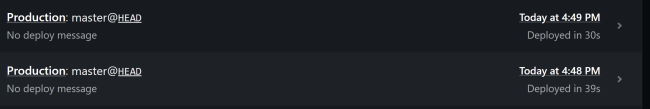
Now I'm seeing builds around thirty-five to forty seconds. And the logs confirm the cache is working:
4:54:07 PM: running pdfs data file
4:54:07 PM: pdf source input a-midsummer-nights-dream_PDF_FolgerShakespeare.pdf
4:54:07 PM: cached_file location ./scanned_pdfs/a-midsummer-nights-dream_PDF_FolgerShakespeare.json
4:54:07 PM: The cached file DOES exist.
4:54:07 PM: pdf source input alls-well-that-ends-well_PDF_FolgerShakespeare.pdf
4:54:07 PM: cached_file location ./scanned_pdfs/alls-well-that-ends-well_PDF_FolgerShakespeare.json
4:54:07 PM: The cached file DOES exist.
4:54:07 PM: Creating deploy upload records
4:54:07 PM: pdf source input antony-and-cleopatra_PDF_FolgerShakespeare.pdf
4:54:07 PM: cached_file location ./scanned_pdfs/antony-and-cleopatra_PDF_FolgerShakespeare.json
4:54:07 PM: The cached file DOES exist.
It Just Works
I'm always happy when things just work and work well, and honestly this is a super powerful plugin for such little work to enable it. I do find it surprising that it isn't simply a setting in your Netlify site admin, but maybe it isn't something a majority of people need. If you want to see my live site (I probably won't update it again, sorry :), you can find it here: https://cache-test-camden.netlify.app/. The repo may be found here: https://github.com/cfjedimaster/eleventy-demos/tree/master/cache_test
Photo by josh Glauser on Unsplash