Cloudinary Debugging Tip

I've been blogging about Cloudinary here for the past few months, and I wanted to share a quick tip. A few weeks ago, I was privileged to be interviewed on the Cloudinary podcast, Dev Jams:
While showing some code, I came across an image being loaded by Cloudinary that was returning a broken image. Obviously I'd done something wrong, but what? I began by opening the image in a tab, but that just gave me a 400 error:

Turns out - there's a simple way to get to the issue. Open up your browser devtools and switch to the Network tab. Click on the request and go into the response headers. Scroll down until you see x-cld-error, and you'll have your error message there:
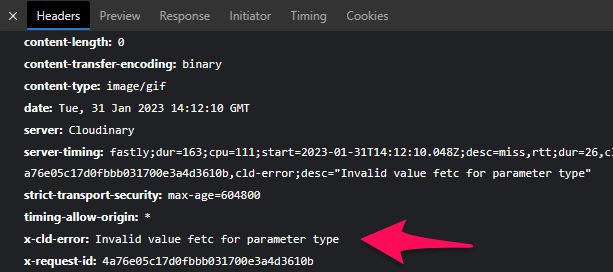
You'll notice it's also present in server-timing, but x-cld-error is the clearer message. Hope this helps!